Before you can register a company, you must first register as a user on the NIMBLE platform.
Simply follow the Registration link on the landing page, enter the required data and accept the end-user licence agreements.
In order to register a company follow the Register a company link in the navigation after logging in as a user.
On the following page either verify your VAT code or enter all the required data manually.
After submitting the registration your company has to be manually verified by a platform manager.
Please contact us at nimble-support@salzburgresearch.at in case we have not reacted within one business day.
Once your company is approved you are the legal representative and can start inviting new members. You can do so by opening the Company members page, filling in a valid email and adding some roles. An explanation for each role can be found by clicking on the question mark.
The invited member will receive an email with a confirmation link and will get directly linked to the company upon submitting their registration.
Video: https://www.youtube.com/embed/rHoVDYjetj8?start=4&end=170